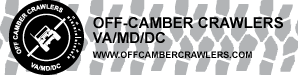While a CB install is not difficult, trucks like the Cherokee do not give you a lot of options in antenna mounts. This mount is very simple and easy. First thing is to remove the rear light fixture. Very simple, only three bolts are holding this one on. While we were at it we removed the rear panel as well, snaking the CB cable behind it.

Next is to pull the CB cable through the seal. This was tough, so we cut the seal just a little, then turned it inside-out to pull the large cable end through. Took some pulling, but once it was through, it looked great. Much better than cutting through the side of it.

We then ran the cable up through the panelling. This was very easy, just a few screws and the panels popped right out. 18 feet of cable was the perfect length to reach the front dash.
Next, re-attach the light fixture, leaving about 3" of cable sticking out. The cable fits nicely between the fixture & body, there was a gap there to begin with.

Next step is to mount the Antenna. This was a very simple mount which we dipped in that black tool-dipping stuff to make it look good. Herculining it would be another option if you don't like chrome.


For now the CB is wedged between the passenger seat and the console. Later it will probably be mounted to the side of the console, near the shifter.

Last piece is the wiring. In the 2000 Cherokee the fuse box is just inside the door frame on the passenger's side. To keep things simple we used an Add-a-Fuse unit. Just pull out any fuse from the panel, stick it into the Add-a-Fuse with a second fuse of the same wattage. Then plug in the unit where you pulled out the fuse. The original fuse is still in place, while giving power to the second as well. I suggest connecting it to your radio fuse, so anytime you can use the radio, you can use the CB as well.

Below is the fuse box. We mounted the ground wire behind the bolt attaching the dash to the frame, and you can see where the Add-a-Fuse is plugged into the fuse box.
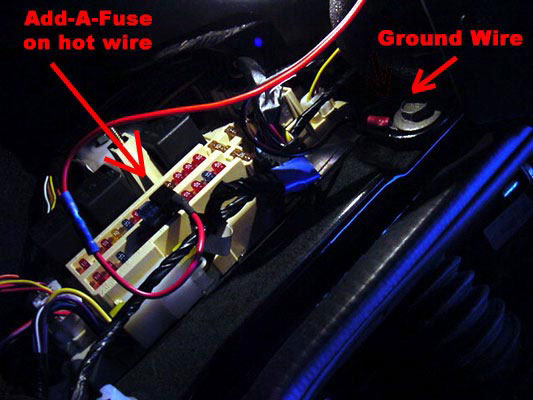
Any questions or comments, you can email This email address is being protected from spambots. You need JavaScript enabled to view it.